
As professional publishers, you need the best content creation tools for research, planning, writing and editing your digital publication content. Plus, it’s always great to have some graphic design skills in your arsenal.
Research & Planning
These are crucial steps before starting any content creation. To ensure your content is valuable and relevant, you can use tools such as Buzzsumo and Exploding Topics to research popular trends in your industry. Additionally, using Google Trends and Keyword Anchor will help optimize your content for search engines, increasing its visibility.
When planning your content creation process, tools like Buffer or Biteable can help schedule posts across various social media platforms. Canva is also a great tool for creating visually appealing graphics that will make your content stand out from the competition. By taking advantage of these research and planning tools, you’ll be on track to produce high-quality content that resonates with your audience.
1. Google Trends
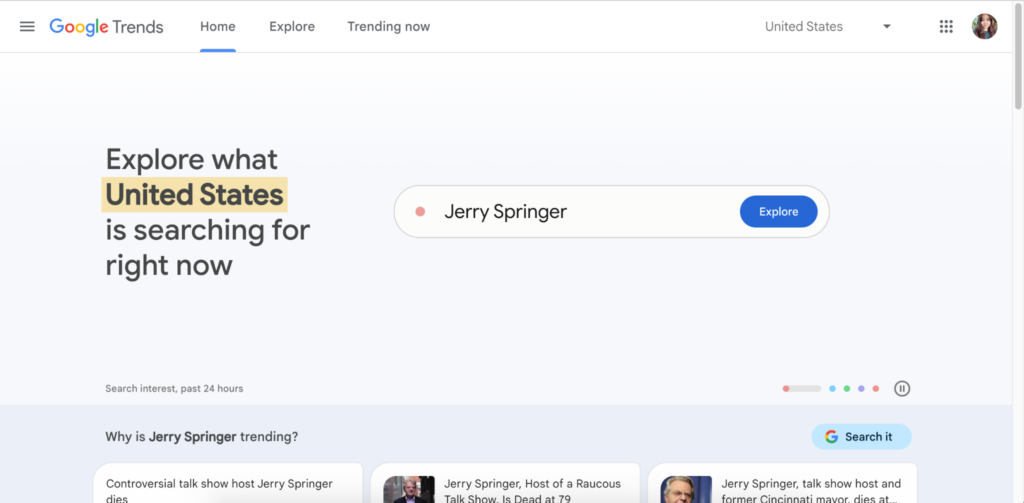
Google Trends is a powerful tool that can help content creators stay ahead of the game. By analyzing search data, Google Trends can identify popular topics and keywords that are currently trending. This information is invaluable when it comes to creating engaging content that resonates with your audience. Pairing Google Trends with other tools like Buzzsumo or Exploding Topics can give you even more insight into what’s hot in your industry.
Google Trends helps content creators identify popular topics and keywords that are currently trending, giving them valuable insights to create engaging content that resonates with their audience.
Using keyword anchors in your content is another effective way to boost visibility and engagement. Anchor text helps search engines understand the context of your content and make connections between related topics. Tools like Canva or Biteable can help you create eye-catching visuals or videos to accompany your anchor text and add even more value for readers.
2. Keyword Anchor
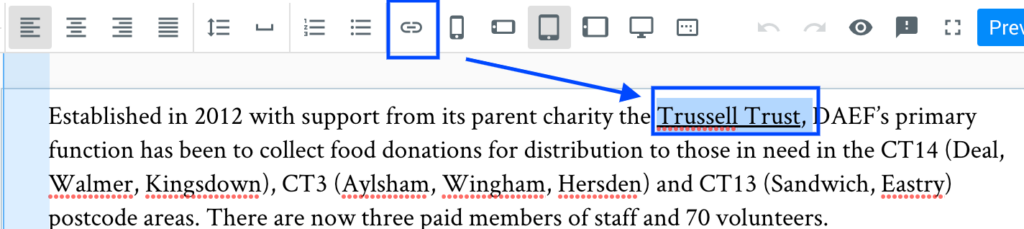
Example of adding keyword anchor text on MagLoft’s Universal App
Using keyword anchors is an effective way to improve your website’s ranking on search engines. By linking specific words or phrases in your content to relevant pages on your site, you can signal to Google and other search engines what the page is about. This can lead to increased traffic as users searching for those keywords are more likely to find and click through to your page.
Some helpful tools for finding the right anchor text include Buzzsumo, SEMRush, Buffer, and Exploding Topics. Additionally, Canva and Biteable are great options for creating eye-catching visuals that can help attract readers and keep them engaged with your content. With these resources at hand, incorporating effective keyword anchors into your content creation strategy has never been easier!
3. Pinterest
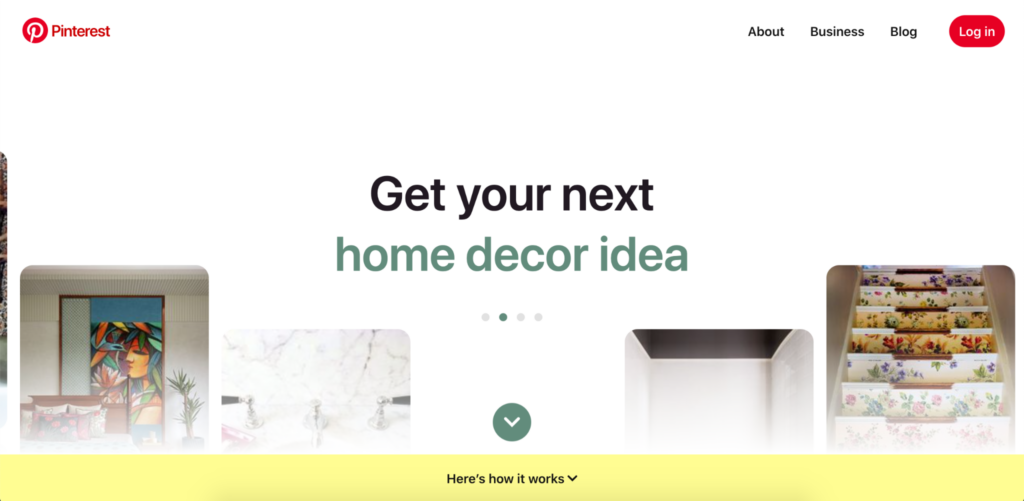
Pinterest is a valuable platform for content creators to promote their work and reach a wider audience. By utilizing tools like Canva, Buzzsumo, and Biteable, you can create eye-catching graphics and videos that will stand out on the platform. Additionally, staying up-to-date with Exploding Topics can help inspire new ideas for your Pinterest content strategy.
Using Buffer or similar scheduling tools can make it easier to consistently post on Pinterest without having to manually do so every day. It’s important to experiment with different types of pins and analyze their performance using G2 or other analytics tools in order to optimize your content for success on this platform.
4. Planning & Scheduling
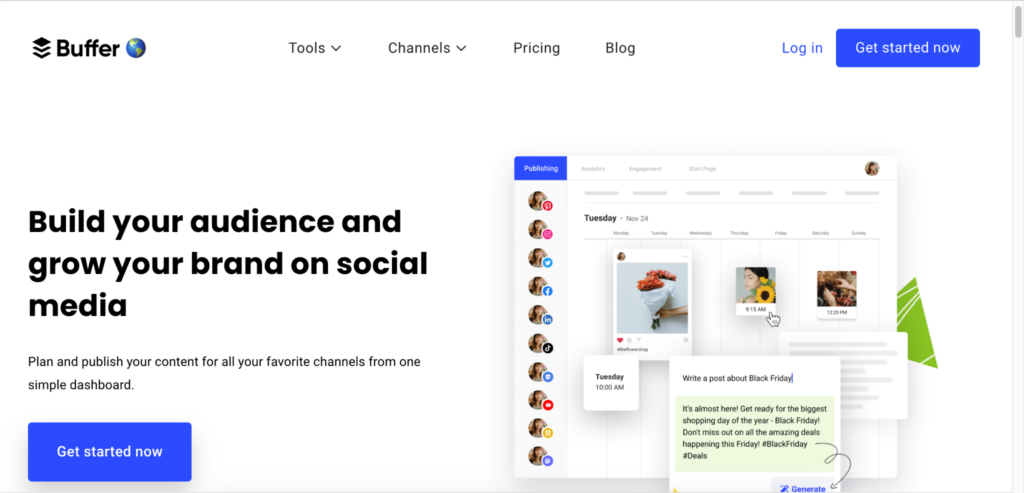
Planning and scheduling are essential when it comes to content creation. Tools like Buffer, Burst, or Canva can help you plan your social media posts and create visually appealing graphics that engage your audience. Additionally, scheduling tools such as Buzzsumo or G2 can help you stay on track with your publishing schedule by providing analytics on the content performance and engagement rates. By incorporating these planning and scheduling tools in your workflow, you’ll be able to publish high-quality content consistently while keeping up with trends in the industry.
Writing & Editing
Good writing and editing are essential for creating high-quality content that engages readers, builds trust, and drives conversions. To help you achieve your goals, we’ve compiled a list of 10 must-have content creation tools for professional publishers. These include Grammarly, Hemingway Editor, ProWritingAid and more.
5. Grammarly
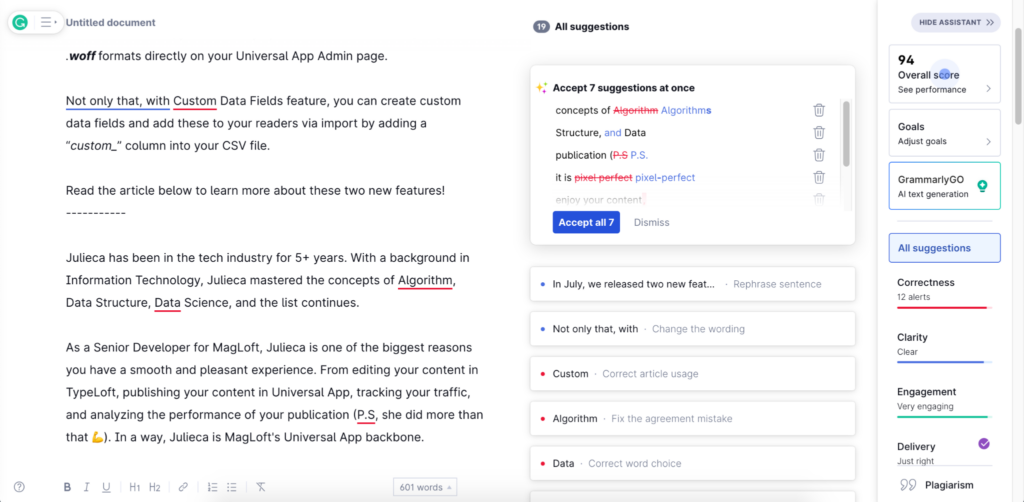
One example on how Grammarly correct the spellings and grammar mistakes on your content
Grammarly is an essential content creation tool that every professional publisher needs. It checks for grammar and spelling errors, enhances your writing style, and suggests alternative words to make your content more engaging. With its user-friendly interface, Grammarly makes editing a breeze so you can focus on creating quality content.
One of the best features of Grammarly is its ability to provide real-time suggestions as you write. This means that you can correct mistakes as soon as they happen without having to go back through your work later on. With this helpful tool at your fingertips, you’ll be able to produce high-quality content in no time!
6. Hemingway Editor
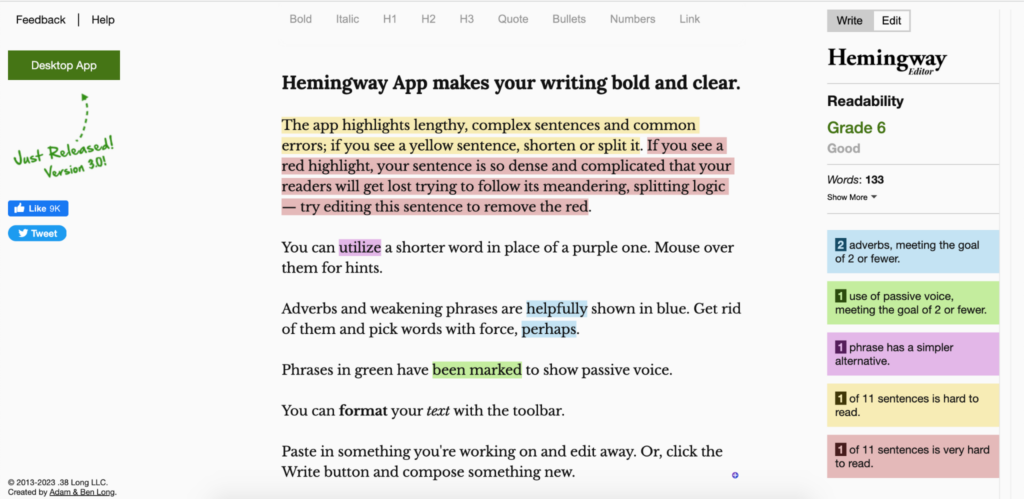
The Hemingway Editor is a content creation tool that helps writers simplify their writing and make it more readable. It highlights complex sentences, adverbs, and passive voice to help users improve the clarity of their writing. The tool also provides suggestions for simpler alternatives to difficult words or phrases, making it an excellent resource for anyone looking to create clear and concise content.
7. ProWritingAid
ProWritingAid is a comprehensive writing assistant tool that analyzes your content for errors in grammar, spelling, and punctuation. It also checks for readability issues and suggests improvements to make your writing more engaging. The software offers suggestions on sentence structure, word choice, repetitive phrases and helps with clarity of meaning.
With ProWritingAid you can improve the quality of your content by eliminating common mistakes before publishing. By using this tool regularly – as part of your editing process – you can ensure that your work is polished and professional-looking every time it goes live.
By utilizing these tools along with research on trends/keywords anchor texts in Google search results pages (SERPs) from Pinterest boards etc., planning & scheduling can be done efficiently without compromising on quality while graphic design skills may not always be necessary!
Graphic Design
The right graphic design tool can take any content to the next level. Canva is a popular and user-friendly option for those with minimal design experience, offering templates and drag-and-drop functionality. Piktochart offers infographic-focused designs, perfect for visual learners looking to create engaging content. For more advanced users, Adobe Creative Cloud provides access to industry-standard programs such as Photoshop and Illustrator.
8. Canva
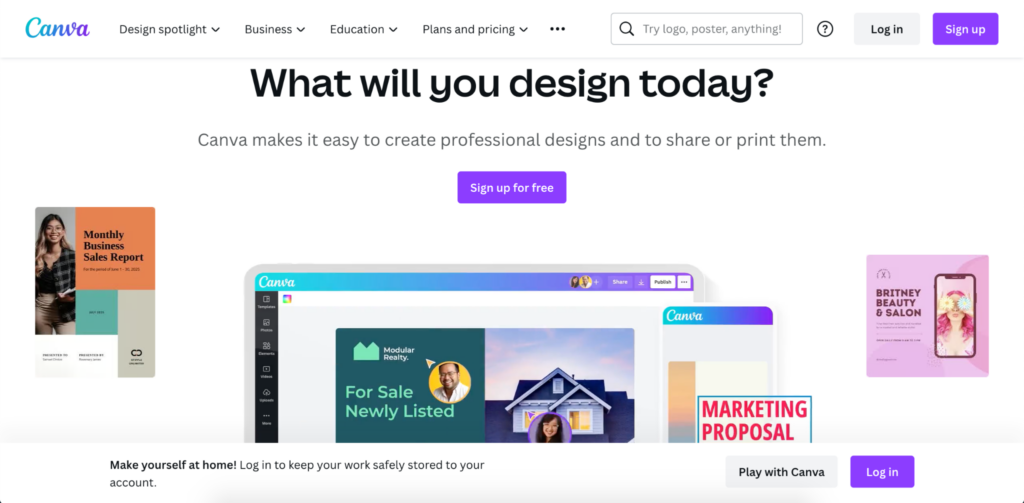
Canva is a versatile graphic design tool that allows content creators to create eye-catching visuals. With its drag-and-drop interface, Canva makes it easy to produce stunning designs in no time. The platform also offers an extensive library of templates, images, fonts, and other design elements.
Canva Pro subscribers are granted access to exclusive features like background remover tool, premium stock photos & videos enabling them with all-around benefits of the application while fulfilling their creative requirements in less time than ever before.
9. Piktochart
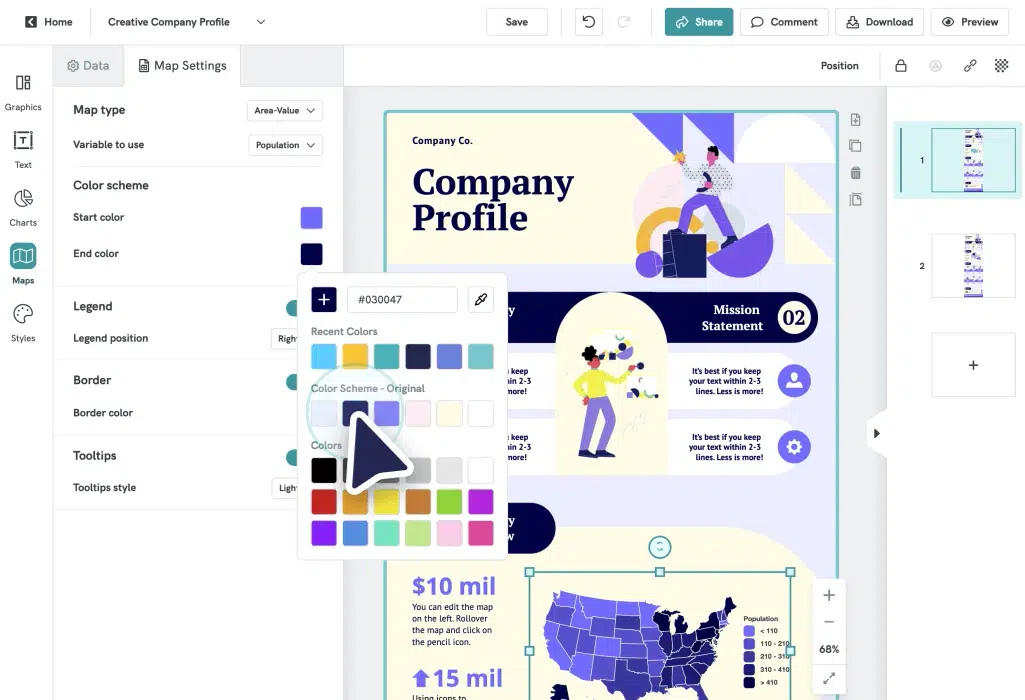
Source: Piktochart
Piktochart is a fantastic tool for designing infographics, presentations, and posters that can add an extra edge to your content marketing. With Piktochart’s easy-to-use drag-and-drop interface, you can create professional-looking graphics without any previous experience in graphic design.
Using Piktochart will not only help you engage with your audience through visual storytelling but also save valuable time while creating unique visuals for your content. The possibilities are endless with the various templates and customization options available on this content creation tool.
10. MagLoft’s Universal App

MagLoft’s Universal App is a must-have tool to create digital publications such as online magazines, catalogs, and ebooks. This platform offers an all-in-one solution for content creation, design, and distribution. With MagLoft’s intuitive interface, you can easily create and customize your digital publication. Completed with a range of features, including interactive elements like videos (including YouTube) and animations, embedded audio, and more.
MagLoft’s Universal App also provides a seamless distribution process. Powered by Progressive Web App, allowing your publications to be accessible on any device without requiring a separate app download.
With its advanced analytics, you can track your publication’s performance and gain insights into your audience’s behavior. MagLoft’s Universal App allows you to take your digital publication to the next level and reach a wider audience.
What can you do next?
Content creation tools are essential for professional publishers to provide high-quality content and reach a wider audience. By conducting research, planning and scheduling, digital publishers can gain valuable insights into their audience’s behavior and preferences.
With the help of graphic design tools like MagLoft’s Universal App, you can create stunning visuals and digital publications. With these tools, you can take your content to the next level and attract more readers and customers. So, invest in these content creation tools today and unleash your creativity!
