Are you an entrepreneur or content creator interested in launching your own magazine? Digital magazines have emerged as a sought-after and economical choice. By opting for digital publications, you can capitalize on their rising popularity and cost-effectiveness. There are also a lot of options when it comes to digital magazine maker solutions today. Get ready to embark on your exciting magazine venture as a thriving entrepreneur or content creator.
Why You Should Consider Making Your Own Magazine
Creating your own digital magazine can be a rewarding and profitable endeavor. With the increasing demand for digital content, launching a magazine in the digital format allows you to reach a wider audience and save on printing and distribution costs. To get started, you’ll need to choose a niche or topic for your magazine that aligns with your passion and target audience. Conduct thorough market research to understand your potential readers and identify any gaps in the market that your magazine can fill. Once you have a clear vision, you can begin creating captivating content and designing an engaging layout for your digital magazine.
What is a Digital Magazine Maker?
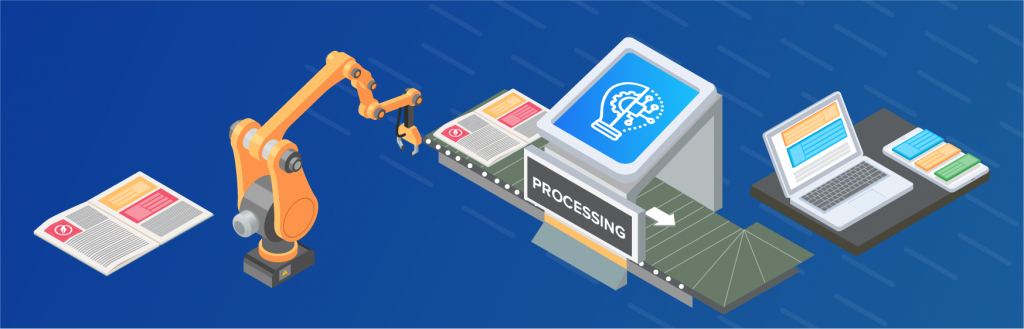
A digital magazine is an electronic version of a print magazine that is accessible on any device. It offers interactive content, video and audio integration, and social media sharing capabilities. Websites such as Wix and WordPress make it easier for you to create your digital magazine. However, you might want to research dedicated digital magazine maker solutions as they can provide the exact features and benefits you need.
Digital magazine makers such as Issuu and MagLoft, offer more extensive features. These platforms offer easy-to-use design tools specifically for digital magazines along with a range of other features to help you promote and grow your readership.
The Superiority of HTML Over PDF in Digital Publishing
In the world of digital publishing, two formats reign supreme: PDF and HTML. While PDFs offer a familiar, static layout, they often fall short for online audiences. Here at Magloft, we champion HTML for its dynamic nature. Unlike PDFs, HTML content seamlessly adapts to any screen size, ensuring a smooth reading experience on desktops, tablets, and smartphones. This responsiveness is crucial for SEO, as search engines favor mobile-friendly websites. But the benefits go beyond searchability. HTML allows for interactive elements like embedded videos, forms, and internal links, boosting user engagement and keeping readers coming back for more.
Whether you choose PDF or HTML format, there are plenty of options out there to help bring your vision to life in the world of digital publishing.
Traditional PDF Format Used in Print Publishing
PDF format is one of the most popular digital magazine formats available. It is easy to share, download and print. With websites like Issuu, FlippingBook and FlowPaper, creating a PDF magazine has never been easier. You can design your magazine on Canva or FlipSnack and then export it as a PDF file. Below is an example of a PDF embedded on a web page
If you want to publish a professional-looking digital magazine in PDF format but don’t have any programming skills, many websites can help you out for free or at an affordable price point.
HTML Format Best for Digital Magazines
HTML format is another popular digital magazine format that allows you to create immersive and interactive experiences for your readers. Below is an example of what an HTML magazine looks like embedded on a webpage. Although embedding into an existing web page is not recommended but instead use it as a full web page.
Enhance Your Digital Content with MagLoft: Convert PDFs to Engaging HTML
MagLoft is a user-friendly digital magazine maker that seamlessly transforms your PDF files into visually appealing HTML formats. You can add multimedia elements like videos and audio files to make your content more engaging for the audience. However, some of these tools may require subscription fees or have limited features in their free version. Choose the one that suits your budget as well as publishing needs best!
Here is a video explaining how that works:
Top 5 Websites to Create Your Own Digital Magazine
Creating a digital magazine has never been easier with the help of these top 5 websites. MagLoft is a great option for entrepreneurs as it offers features such as customizable templates, in-app purchases, and social sharing integration to help you promote and monetize your virtual magazine.
While each website has its own unique features that are worth exploring, it’s important to consider which format will work best for your publication: PDF or HTML? PDFs replicate print layouts but don’t offer interactivity. HTML formats provide more flexibility but may require web development skills. Ultimately, finding the right platform that suits your budget and needs is key to creating a successful digital magazine.
1) MagLoft: Digital Magazine Publishing for Professionals
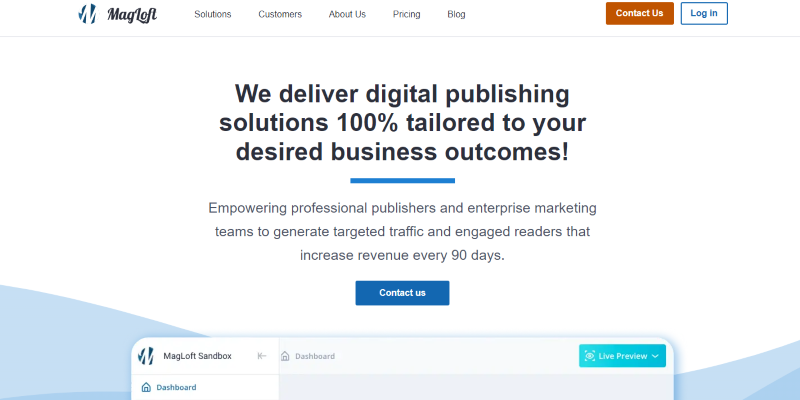
MagLoft is a powerful website for creating digital magazines that can help you publish and distribute your digital magazine with ease. The platform supports both PDF and HTML formats, so you can choose the format that suits you best or combine them and let your readers decide. With MagLoft, you get access to advanced features like interactive media elements, and analytics tools that allow you to track engagement which makes MagLoft a great choice for a digital magazine maker.
One of the standout features of MagLoft is their PDF to HTML Conversion Service. MagLoft can convert your PDF and provide HTML results that mimic and replicate your PDF file. MagLoft is also a great, stunning digital magazine maker that can help you sell your issues through subscriptions, one-off purchases, classified (gated) content, and many more.
Plus, their customer support team is always available to answer any questions and offer support along the way. Overall, MagLoft provides everything a digital publishing entrepreneur needs – from digital magazine maker software to marketing strategies and how you can best grow and monetize your magazine.
Benefits of Using MagLoft:
- Content Creation and Design: MagLoft offers tools to create and design your magazine content, including layout design, graphics, and even PDF-to-HTML conversion, ensuring your content is optimized for online publishing.
- SEO and Engagement Tools: They provide features to optimize your magazine for search engines and keep readers engaged, potentially increasing traffic and readership.
- Monetization Options: MagLoft offers various monetization options, including premium content, subscriptions, and advertising, allowing you to generate revenue from your magazine.
Downsides of Using MagLoft:
- Limited Information on Pricing: While MagLoft showcases its services, it can be difficult to find information on specific pricing plans. This is because MagLoft collaborates 1:1 with their clients to develop custom and unique experiences.
Overall, MagLoft seems like a good option for businesses looking to create a professional and interactive digital magazine with monetization features. However, if you are on a tight budget or prioritize a simple web-based solution, it might be worth considering exploring other options before deciding.
2) Issuu: A Platform for Digital Magazines
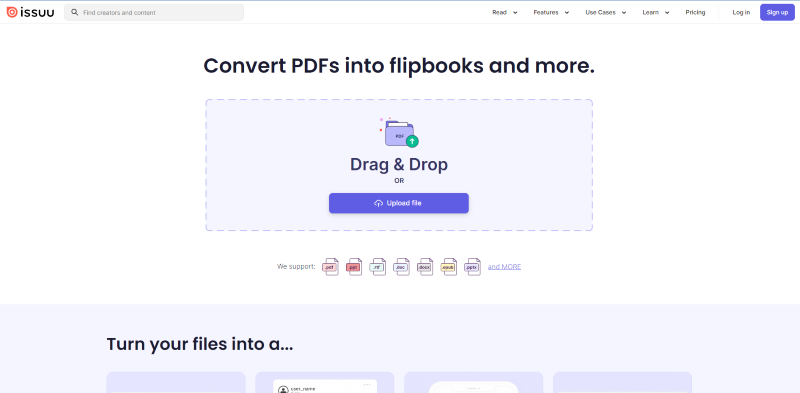
Issuu is a popular platform for creating and sharing interactive digital magazines. Here’s an overview of its benefits and downsides to help you decide if it’s right for your needs as a digital magazine maker:
Benefits:
- Easy to Use: Uploading PDFs and creating publications is straightforward, even for beginners.
- Free Plan Available: The free plan allows you to upload 50 pages and 50MB of content.
- Mobile Friendly: Magazines display well on desktops, tablets, and smartphones.
- Interactive Features (Paid Plan): Paid plans allow for embedding videos, links, and creating a more engaging reading experience.
- Distribution and Analytics: Share your magazine with a link or embed it on your website. Gain insights into readership with basic analytics (paid plans offer more detailed data).
- Large Community: Issuu boasts a large user base for potential exposure.
Downsides:
- Limited Free Features: Uploads are capped in the free plan, making it unsuitable for large publications.
- Limited Customization (Free Plan): Branding options are limited on the free tier.
- Ads on Free Publications: Free publications display ads that can detract from your brand.
- Download Restrictions (Paid Plan): Readers may need a premium account to download publications (depending on your settings).
- No E-commerce Functionality: Issuu doesn’t offer built-in features for selling digital magazines directly.
3) Joomag Digital Publishing and Content Experience Platform
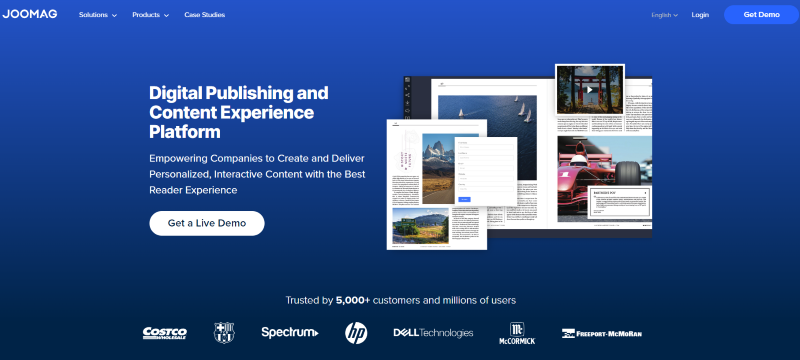
Benefits of using Joomag
- Interactive Elements: Joomag allows you to add interactive elements like videos, audio, links, and animations to your publications, making them more engaging for readers.
- Customizable Templates: You can choose from a variety of customizable templates to create a unique look for your magazine.
- Analytics and Insights: Joomag offers detailed analytics to help you track your readership, engagement, and conversions.
- Distribution Options: You can share your publications on social media, embed them on your website, or send them directly to your email list.
- Monetization: Joomag offers various monetization options, including subscriptions, advertising, and premium content.
Downsides:
- Pricing: Joomag offers both free and paid plans, but the paid plans can be expensive for small businesses or individuals.
- Limited Customization (Free Plan): The free plan may have limitations on customization options and features.
- Technical Issues: Some users have reported technical difficulties or slow loading times.
- Limited Integration: Joomag’s integration with other platforms (like email marketing or CRM) might be limited compared to some competitors.
Overall, Joomag is a powerful digital magazine maker for creating interactive digital magazines. However, it’s essential to consider the pricing and technical limitations before making a decision.
4) FlipHTML5: A Digital Magazine Maker
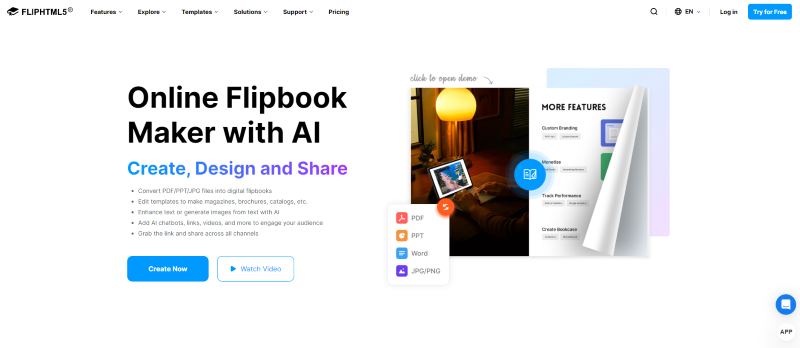
FlipHTML5 stands out as a platform specifically focused on converting PDFs and images into engaging, page-flipping digital magazines. Here’s a breakdown of its advantages and disadvantages to help you decide if it’s the right fit:
Benefits of Using FlipHTML5:
- Effortless Conversion: FlipHTML5 simplifies the process by allowing you to convert existing PDFs or images into digital magazines with a few clicks.
- Interactive Features (Paid Plans): Paid plans unlock features like embedded videos, audio, and links, enriching the reading experience for your audience.
- Mobile-Friendly: FlipHTML5 generates responsive publications that adapt to desktops, tablets, and smartphones, ensuring a smooth reading experience on any device.
- SEO Optimization: They offer tools and functionalities to improve the search engine ranking of your magazine, potentially increasing discoverability.
- Free Plan Available: A free plan exists for basic needs, allowing you to create and share simple digital magazines with limited features.
Downsides of Using FlipHTML5:
- Limited Customization (Free Plan): The free plan offers fewer options for customizing the look and feel of your magazine.
- Focus on Page-Flipping Effect: While it delivers a realistic feel, the page-flipping effect might not be ideal for all types of content or user preferences.
- Monetization Limited: FlipHTML5 doesn’t appear to offer built-in monetization options like subscriptions or in-app purchases (though third-party integrations might be possible).
- Advanced Features Cost Extra: Interactive elements and advanced analytics are locked behind paid plans, potentially increasing costs.
- Desktop App Focus: While they offer online editing, there’s an emphasis on their desktop app, which might be inconvenient for all users.
Who Should Use FlipHTML5?
FlipHTML5 is a good digital magazine maker option for individuals or businesses who:
- Are happy with a free plan for basic needs.
- Want a quick and easy way to convert PDFs to digital magazines.
- Prioritize a page-flipping experience.
5) MadMagz: A Platform for Making Digital Magazines

MadMagz offers a platform for creating and publishing digital magazines. While the website itself might be light on details, here’s what we can gather about its benefits and downsides as a digital magazine maker solution.
Benefits of Using MadMagz:
- Free Plan: MadMagz offers a free plan that allows you to create basic digital magazines. This can be a good starting point for testing the platform before committing to a paid plan.
- Multiple Publishing Formats: You can create your magazine in web format, PDF, or even print-ready versions, offering flexibility in distribution.
- Collaboration Tools (Paid Plans): Paid plans might include features for collaborating with your team on creating the magazine.
- E-commerce Integration (Paid Plans): Some paid plans might allow you to integrate with e-commerce platforms to sell your magazine directly.
- Analytics (Paid Plans): Paid plans likely offer analytics tools to track reader engagement and understand your audience.
Downsides of Using MadMagz:
- Limited Information Available: The MadMagz website lacks detailed information on features, pricing plans, and functionalities. It might be difficult to fully assess their capabilities.
- Unclear Focus: It’s unclear from the website if MadMagz prioritizes a specific format or caters to all digital magazine needs.
- Limited Customization (Free Plan): Free plans likely have limitations on customization options for your magazine’s look and feel.
- Unknown Monetization Options (Free Plan): The website doesn’t clarify if the free plan offers any monetization options, such as subscriptions or advertising.
Who Should Use MadMagz?
MadMagz might be a good option for digital magazine makers like:
- Individuals or small businesses wanting to create a basic digital magazine on a budget (using the free plan).
- Those exploring different publishing formats (web, PDF, print).
Who Might Want to Look Elsewhere?
Consider alternatives if you need:
- Detailed information on features and pricing before committing.
- A platform with a clear focus on specific digital magazine functionalities.
- Extensive customization options for a professional look and feel.
- Built-in monetization features (available at a reasonable price point).
- Advanced analytics even in free or basic plans.
Overall, MadMagz might be a budget-friendly option as a basic digital magazine maker. However, the lack of detailed information on the website makes it difficult to fully assess its capabilities and potential downsides compared to other options.
